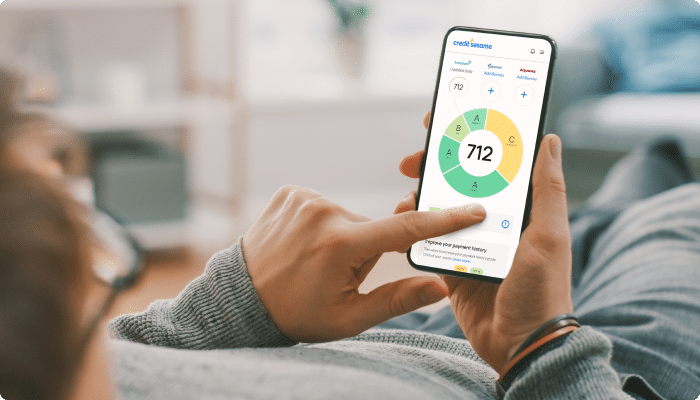Privacy Frequently Asked Questions
How secure is Credit Sesame?
Extremely secure. Security is our number one priority, so we use firewalls, secure data transfer and 128-bit SSL encryption with 2048-bit keys. That’s the strongest encryption method available for the internet, used by banks and financial websites. We also use encoding and encryption to protect your password – and no one has access to your password (which is why, if you forget your password, we’ll ask you to reset it instead of sending it to you). You can read more about security in our Privacy Policy.
Why do you need my social security number?
We need your social security number to retrieve your free credit score and credit profile information from the credit bureau.
Why do you need my credit score?
We need your credit score and your existing loan information to look for ways to save you money and find the best available loans that meet your needs. Every day, we analyze the latest loan and mortgage information from all major banks. When there’s a loan, mortgage, refinance loan or other product that meets your needs and/or saves you money, we alert you. That way, you can go about your life knowing we’re constantly searching for a better option on your behalf.
What if I still don’t want to provide my social security number?
You can enter your credit and loan information yourself. But you will need to provide a lot of information, including things that are only on the original loan documents you signed, such as PMI, prepay fees and the original terms of your loan. Also, our recommendations may not be as accurate, since we need the most up-to-date information to make sure you’re pre-qualified for the loans we recommend. Finally, you won’t be able to use all of our services, such as automatic monitoring of your credit score or alerts when your home value changes.
Can Credit Sesame employees view my password and financial information?
No one has access to your password or your personal financial data. The information is fully encrypted so it no longer references any personally identifiable information.
How can I protect my Credit Sesame account?
- Make sure your password is complex, with a mix of numbers, lowercase letters and capital letters.
- Avoid using a password that you use for other accounts.
- Change your password from time to time.
- Never share your password with anyone.
- Never pre-fill your login ID or password fields.
- Ensure that you have a firewall and up-to-date virus software on any computer you use to access your Credit Sesame account.
- When using a public computer, like in a café or library, always log out of any financial website when you’re finished. It’s not enough to just close the browser window. Be on the look out for anyone looking over your shoulder. And if you really want to be as safe as possible, don’t visit any financial site on a public computer, just in case someone has installed software that records your keystrokes. Stay safe!
How can I learn more about protecting my computer?
To lower your risk of spyware: update your operating system and Web browser; only download from sites you know and trust; and never click on links inside pop-ups. To protect yourself from phishing, which is a scam where crooks try to lure you into revealing personal information: never click on links inside an email asking for personal information; never email personal or financial information; and always review credit card and bank account statements as soon as you receive them. Learn even more by visiting OnGuardOnline.gov, the Federal Trade Commission’s computer security site.
How can I close my Credit Sesame account?
Simply go to the My Account section and click on the Delete My Account link.
What if I have a question that isn’t answered here?
If you have any other questions or comments regarding privacy and security, please email us at privacy@creditsesame.com or contact us at Credit Sesame, Attn: Privacy and Security, 607 West Dana St. Suite A. Mountain View, CA 94041.