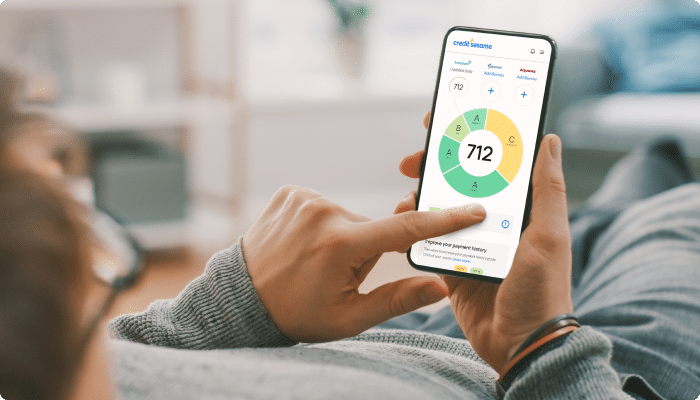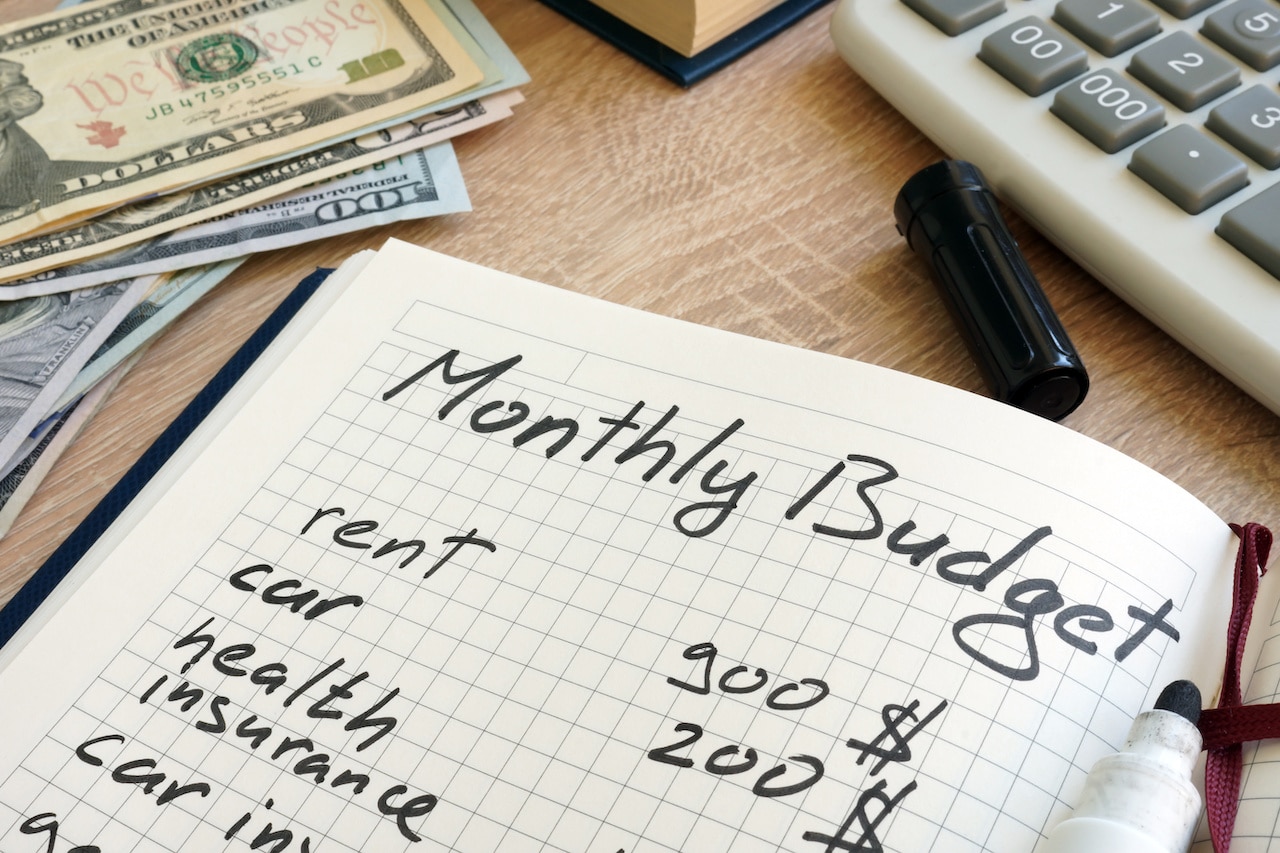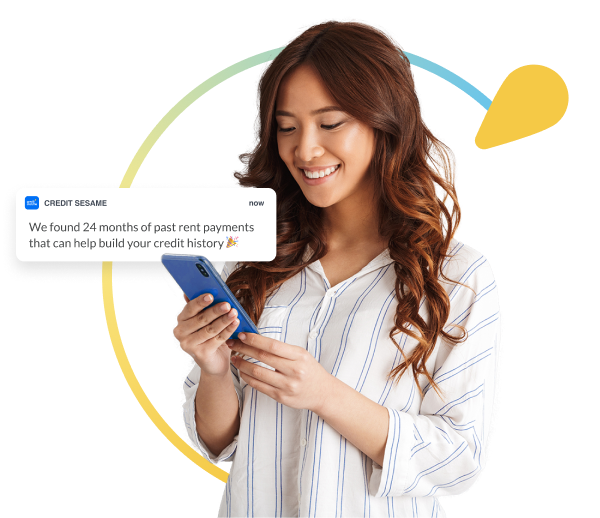Credit Sesame debates the use of a budget calendar for improving personal financial management.
A physical calendar on your office wall or refrigerator may be all you need to remember important upcoming events. From birthdays, soccer practice and doctor’s office visits, to counting down the days until vacation starts, wall calendars are daily diaries of our lives.
A budget calendar can do all of that and so much more. Along with keeping track of when your friends’ birthdays are, a budget calendar can also be reminders to buy birthday gifts. They can remind you to put money in your vacation fund, or how much the co-pay is when you go to the doctor.
Why use a budget calendar
A budget calendar helps you remember important financial dates, from major purchases and when your paychecks arrive to mundane tasks such as when the water bill is due.
Tracking your expenses and bills can help you see where your money is going, and can help ensure you don’t miss bill due dates. Paying bills on time is the best way to avoid late fees and can do the most to raise credit scores.
Setting reminders on a budget calendar can help you put aside money for savings, college, vacations, retirement, and other goals. Budgeting can make it a lot easier to pay your bills because you’ll more easily see where your money is going.
How to make a budget calendar for free
You can make your own calendar on paper, or use a digital calendar on your phone or computer. The Calendar app on the iPhone or iPad can be synced with Google Calendar so that you can access it almost anywhere. A budget calendar can also be created in an Excel spreadsheet.
Here are some budget items you may want to include:
- Income: Paydays and amounts.
- Bills: Due dates and amounts.
- Transfers: Automatic transfer dates and amounts, such as from checking to savings and retirement accounts.
- Irregular money events: Christmas fund, wedding, birthdays, tax deadlines, and any other infrequent events where more spending is common.
- Common financial events: Grocery shopping days, vet appointments and other regular times when you spend money.
If you want to go really deep, you can add a separate spreadsheet to track daily expenses such as coffee, lunch and other unscheduled costs to see how much minor spending adds up.
You can also track how well you’re doing at paying off debts by remembering when due dates are for your credit card, student loans and medical bills. For example, set a one-year goal to pay off a credit card debt and divide the total amount due by 12 to see what your approximate monthly payment should be.
Buy a budget calendar
If you’re willing to pay a flat rate, and possibly a monthly subscription fee, you can buy a budget calendar that can make all of this work a lot easier. Here are a few worth trying, since most offer a free tryout for 30 days before you have to decide if the cost is worthwhile:
Calendar Budget
For $8 a month after a free 30-day trial, Calendar Budget helps users track and forecast their use of money in an easy-to-use calendar that has account balance forecasts for any day in the future. Users can also jump months and years into the future quickly with bookmarks to plan for special occasions.
For those who like reminders when bills are due, Calendar Budget will send you email reminders for any bill you want.
Budget Calendar
Budget Calendar is different from the calendar listed above. Budget Calendar is one of the cheapest options anywhere, at a flat rate of $3 to own it outright without a subscription fee.
Customized budgets can be set up, such as for a party, vacation, wedding, or anything else you can think of. Your family, friends and partners can share a budget on their devices, making it easy for a group of people to plan a party budget.
Money Calendar
Money Calendar doesn’t require a subscription. It’s sold as a one-time download for $30, though a recent sale dropped the price to $20. A free calendar that can be used for 30 days can also be downloaded so you can try it out.
The Money Calendar can help users with a budget in many ways, including finding transactions that exceed the defined limit, then notifying you of the excess amount and giving you options to fix it.
Moneydance
Moneydance is sold at a flat rate of $50. For $2 a month if you’re already a customer, you can be a Moneydance+ subscriber and get extra benefits such as downloading transactions from your bank and credit card accounts.
The data is encrypted and automatic downloads of transactions are easier than doing them manually yourself. Subscribers can also make bill payments online through Moneydance.
Do you really need to buy one?
If your finances are already organized and you’re happy with how you manage them, maybe you don’t need a budget calendar.
But if you’re in debt and find yourself missing payments, incurring late fees, and seeing savings accounts that don’t grow, then a budget calendar may be worth trying. You can make one yourself on a piece of paper or spreadsheet on a computer, or can try a free trial of a paid version for a month.
Even if you decide a budget calendar isn’t for you, just trying one out for a month may convince you to create a family budget. It doesn’t have to be as detailed as a budget calendar, but can show you at a glance where you’re spending and saving money.
A calendar full of bill due dates, paydays and other upcoming transactions may be too much to keep track of, and that’s OK. But hopefully it will get you thinking about creating a budget to get a better overall picture of your finances.
Consumers who like budget calendars may also like:
- Americans Worrying About Money in 2022 Doubles
- Quick Steps to Building an Emergency Fund
- Ways to Cut Expenses and Save Money
Disclaimer: The article and information provided here is for informational purposes only and is not intended as a substitute for professional advice.